Use Google Docs to create and print labels on SheetLabels® SL727
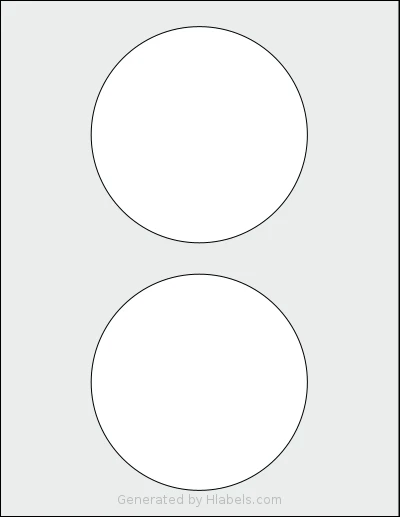
Start a new Google Docs document. Hlabels add-on will modify its dimensions to the size of one label: 4.6 x 4.6 inches
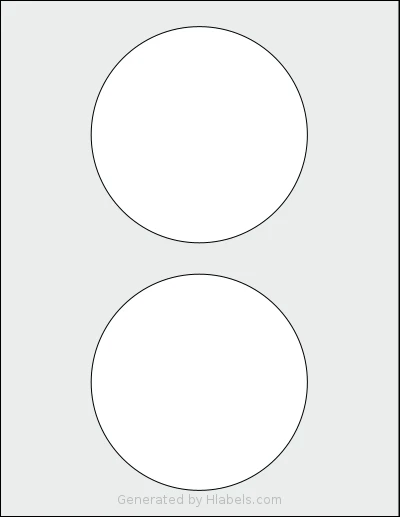
Start a new Google Docs document. Hlabels add-on will modify its dimensions to the size of one label: 4.6 x 4.6 inches
Hlabels add-on lets you create one or more labels in a Google Docs™ document, each sized to match a single label from the SheetLabels® SL727 template.
You won’t need to manually copy and paste your content across the template - we handle that for you and generate a ready-to-print SheetLabels® SL727 layout that you can send directly to your printer.